Welcome to the NOCO GBX45 Manual, your essential guide to understanding and utilizing your portable lithium jump starter. This manual provides detailed insights into the device’s features, proper usage, and maintenance, ensuring you maximize its performance and safety in various scenarios.
1.1 Overview of the NOCO Boost X GBX45
The NOCO Boost X GBX45 is a 1250-amp portable lithium jump starter designed for jump-starting vehicles like cars, boats, and trucks. It features USB Power Delivery 3.0, enabling fast charging of devices and a 60-watt internal power bank. Compact and versatile, it serves as an emergency power supply, combining powerful jump-starting capabilities with convenient charging options for everyday use, making it an essential tool for both automotive and outdoor needs.
1.2 Importance of Reading the Manual
Reading the NOCO GBX45 manual is crucial for safe and effective use. It provides essential safety precautions, feature explanations, and troubleshooting tips. Understanding the device’s capabilities ensures proper operation, while adhering to guidelines prevents hazards like electrical shock or explosion. The manual helps users optimize performance, troubleshoot issues, and maintain the device. Compliance with safety protocols is emphasized to avoid risks associated with lithium batteries and high-power electronics.

Safety Guidelines
Adhere to safety protocols to avoid electrical shock or explosion. Never modify power cords or bypass safety features. Proper handling ensures safe operation and prevents potential hazards or injuries.
2.1 Important Safety Precautions
To ensure safe operation, avoid exposing the NOCO GBX45 to water or extreme temperatures. Never modify the device or its cables, as this can cause electrical shock or explosions. Keep the unit away from flammable materials and avoid using it near open flames. Always inspect the device for damage before use and follow charging guidelines to prevent overheating. Proper handling and adherence to these precautions are essential for safe and reliable performance.
2.2 Electrical Shock Warnings
Risk of electrical shock exists if the NOCO GBX45 is misused. Avoid cutting or damaging the power cords, as this can lead to live wire exposure. Never submerge the device in water or use it in wet conditions. Ensure all connections are secure and avoid touching electrical components. Always disconnect the device when not in use and store it in a dry, cool place to prevent accidental discharge or electrical hazards.
2.3 Handling and Storage Tips
Handle the NOCO GBX45 with care to avoid physical stress or damage. Store it in a cool, dry place, away from direct sunlight and moisture. Avoid stacking heavy objects on the device. Keep it away from children and pets. For long-term storage, charge the battery to 50% capacity and recharge every 6 months. Use the provided storage case to protect the unit from dust and scratches, ensuring optimal performance when needed.

Product Features
The NOCO GBX45 offers advanced USB-C Power Delivery, a powerful 60-watt internal power bank, and a robust 1250-amp jump starter for vehicles, boats, and trucks, ensuring reliability and portability in emergency situations.
3.1 USB Power Delivery 3.0
The NOCO GBX45 features USB Power Delivery 3.0, enabling fast and efficient charging of compatible devices. This technology supports up to 60 watts of power, ensuring rapid charging for smartphones, tablets, and laptops. The USB-C port leverages advanced PD standards, optimizing energy delivery and reducing charge times significantly. This makes the GBX45 a versatile power solution for both emergency jump starts and everyday device charging needs.
3.2 Battery Type and Capacity
The NOCO GBX45 is equipped with a high-performance lithium-ion battery, offering a capacity of 12.8V and 32Wh. This advanced battery technology ensures reliable power delivery for jump-starting vehicles and charging devices. Its compact design balances performance and portability, making it ideal for emergency situations. The lithium-ion construction provides consistent energy output and longevity, ensuring the GBX45 remains a dependable power source for various applications.
3.3 Design and Portability
The NOCO GBX45 features a sleek, lightweight design that enhances portability. Its compact dimensions and durable construction make it easy to carry in vehicles or store in tight spaces. Weighing just 2.8 pounds, it is designed for convenience without compromising on power. The ergonomic handle and rugged casing ensure ease of use and durability, making it a practical solution for emergency power needs on the go.

Charging Methods
The NOCO GBX45 supports multiple charging methods, including USB-C Power Delivery 3.0 and the NOCO Auto Charger for fast, efficient charging. Follow recommended practices for optimal performance.
4.1 Using the NOCO Auto Charger
The NOCO Auto Charger is the recommended method for charging your GBX45. Connect the charger to the GBX45, ensuring the vehicle is turned on or running to activate fast charging. This method provides efficient and safe energy transfer, optimizing performance. Avoid using low-quality chargers to prevent damage. Always follow the manufacturer’s guidelines for proper charging procedures to maintain the device’s longevity and functionality.
4.2 Fast Charging Capabilities
The GBX45 supports USB Power Delivery 3.0, enabling fast charging for compatible devices. When connected, a LED indicator signals active fast charging, typically above 15W. This feature is ideal for quickly powering smartphones, tablets, and other USB devices. The internal power bank delivers up to 60W, ensuring efficient charging on the go. Fast charging enhances convenience, making the GBX45 a versatile tool for emergency power needs and everyday use.
4.3 Charging Tips for Optimal Performance
For optimal performance, use the NOCO Auto Charger (not included) to charge the GBX45, ensuring the vehicle is on or running; Keep the device in a well-ventilated area to avoid overheating. Avoid overcharging, as this can reduce battery lifespan. Store the GBX45 with at least 50% charge when not in use for extended periods. Regularly clean the terminals and ensure proper connections for efficient charging. These practices ensure reliable performance and extend the product’s lifespan. The GBX45’s 60W USB-C Power Delivery feature further enhances charging efficiency for connected devices.

Technical Specifications
The NOCO GBX45 is a 1250-amp portable lithium jump starter, featuring USB-C Power Delivery 3.0 with 60W output. It weighs 7.5 lbs and measures 11.8 x 7.1 x 3.5 inches, ensuring portability. The device is certified to meet international safety standards, guaranteeing reliability and durability for various applications.
5.1 Power Output and Compatibility
The NOCO GBX45 delivers a robust 1250 amps of jump-starting power, suitable for vehicles ranging from cars to large trucks and boats. With USB-C Power Delivery 3.0, it provides up to 60W of fast charging for compatible devices. Its versatile design ensures compatibility with a wide range of batteries, including standard, AGM, and deep-cycle types, making it a reliable choice for various automotive and marine applications. The device supports multiple charging modes to accommodate different power needs effectively.
5.2 Weight and Dimensions
The NOCO GBX45 weighs approximately 7.3 pounds (3.3 kg) and measures 12.8 inches (32.5 cm) in length, 6.8 inches (17.3 cm) in width, and 8.4 inches (21.3 cm) in height. Its compact design ensures portability while maintaining durability, making it easy to store in vehicles or carry during outdoor activities; The lightweight yet robust construction enhances its practicality for everyday use and emergency situations. These dimensions make it a convenient solution for various power needs on the go.
5.3 Certifications and Compliance
The NOCO GBX45 adheres to rigorous safety and quality standards, earning certifications from reputable organizations. It meets UL (Underwriters Laboratories) standards for electrical safety and complies with RoHS (Restriction of Hazardous Substances) regulations. Additionally, the device is designed to meet global safety requirements, ensuring reliability and user protection. However, it does not require FCC compliance as it does not emit radio frequencies. This compliance ensures the product’s safety and environmental responsibility for users worldwide.
Usage Scenarios
The NOCO GBX45 is versatile for jump starting vehicles, charging USB devices, and serving as an emergency power supply, making it ideal for automotive, marine, and outdoor use.
6.1 Jump Starting Vehicles
The NOCO GBX45 is a powerful 1250-amp portable lithium jump starter designed to safely jump start cars, boats, trucks, and other vehicles. It delivers rapid power to dead batteries, ensuring reliable starts. Always follow safety guidelines, such as connecting terminals correctly and avoiding sparks. Its compact design and advanced lithium technology make it an efficient solution for emergency jump starting, providing peace of mind on the road or water.
6.2 Charging USB Devices
The NOCO GBX45 features USB Power Delivery 3.0, enabling fast and efficient charging of USB devices like smartphones, tablets, and laptops. With a built-in 60-watt power bank, it provides reliable power on the go. Simply connect your device using a USB-C cable to activate fast charging, indicated by the LED light when delivering over 15W. This makes the GBX45 an ideal emergency power source for keeping your devices charged in any situation.
6.3 Emergency Power Supply
The NOCO GBX45 serves as a reliable emergency power supply, delivering 60 watts of power through its USB-C port. Its portability and high-capacity lithium battery make it ideal for powering essential devices during outages or outdoor adventures. With fast charging capabilities and multiple USB ports, it ensures your critical devices remain operational when traditional power sources are unavailable, providing peace of mind in emergency situations.

Maintenance and Care
Regularly clean the GBX45 with a soft cloth and avoid moisture exposure. Update firmware for optimal performance and monitor battery health to ensure longevity and reliability.
7.1 Cleaning the Device
To maintain the GBX45’s performance, clean it regularly with a soft, dry cloth. For stubborn dirt, lightly dampen the cloth with water, but avoid harsh chemicals or submersion. Ensure the device is powered off before cleaning. Gently wipe the exterior, paying attention to ports and surfaces. Allow the device to dry completely before use or storage. Regular cleaning prevents dust buildup and ensures optimal functionality and longevity of your NOCO Boost X GBX45.
7.2 Updating Firmware
Regular firmware updates ensure your NOCO GBX45 operates at peak performance. To update, connect the device to a computer using a USB-C cable and follow the on-screen instructions. Never disconnect the device during the update process, as this could cause malfunctions. Once complete, restart the GBX45 to apply the changes. For detailed steps, refer to the NOCO support website or the user manual provided with your purchase.
7.3 Battery Health Monitoring
Monitor the battery health of your NOCO GBX45 to ensure optimal performance. The LED indicators provide insights into charge levels and potential issues. Regularly check the battery voltage and charging patterns. Avoid extreme temperatures and deep discharges to prolong lifespan. If the battery health declines, refer to the troubleshooting section for solutions or contact NOCO support for assistance. Proper maintenance ensures reliable performance in emergencies.

Troubleshooting Common Issues
Troubleshoot issues with your NOCO GBX45, such as charging problems or device malfunctions. Refer to specific sections for detailed solutions to ensure optimal performance and safety.
8.1 Charging Issues
Experiencing charging issues with your NOCO GBX45? Ensure the device is properly connected to a compatible charger. Verify the vehicle’s ignition is on when using the Auto Charger. Avoid fast charging in extreme temperatures below 32°F (-0°C). Check for damaged cables or ports, and restart the device if necessary. If problems persist, consult the troubleshooting section or contact NOCO support for assistance. Proper charging is essential for maintaining battery health and performance.
8.2 LED Indicator Meanings
The NOCO GBX45 features LED indicators that provide essential status updates. A solid green LED indicates a full charge, while flashing red signals low battery. Blue LEDs show charging progress, and a steady blue light confirms USB Power Delivery 3.0 activation. If the LED flashes red rapidly, it may indicate an error or overheating. Refer to the manual for detailed explanations of all LED patterns to ensure proper device monitoring and maintenance. Understanding these indicators is crucial for optimal performance and safety.
8.3 Device Malfunction Solutions
Experiencing a malfunction? First, ensure the GBX45 is fully charged and all connections are secure. If issues persist, reset the device by pressing and holding the power button for 10 seconds. For charging problems, verify the charger’s compatibility and check for firmware updates. If the LED indicates an error, consult the troubleshooting guide or contact NOCO support for assistance. Regular maintenance and updates can help prevent malfunctions and ensure reliable performance. Always follow safety guidelines when troubleshooting to avoid further issues.
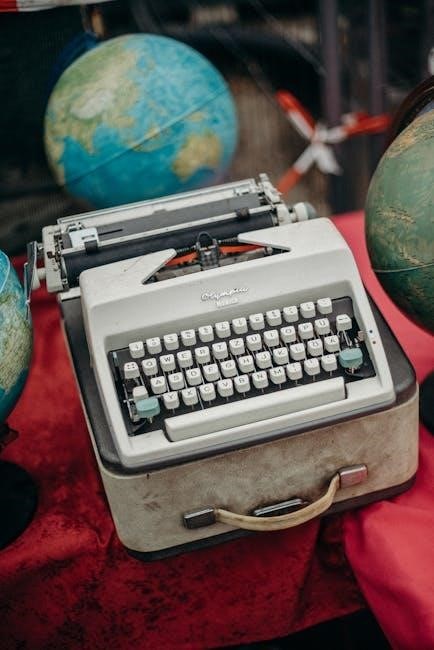
Accessories and Compatibility
The NOCO GBX45 is compatible with a range of accessories, including the NOCO Auto Charger, ensuring optimal performance. It supports USB Power Delivery 3.0 and works seamlessly with various devices, enhancing functionality and convenience for users across different scenarios.
9.1 Recommended Chargers
The NOCO GBX45 is best charged using the NOCO Auto Charger for fast and efficient charging. This charger is designed to work seamlessly with the GBX45, ensuring optimal performance and safety. It is recommended to use this charger to maintain the device’s battery health and to prevent any potential damage from incompatible chargers. Always refer to the manual for specific charging guidelines to ensure longevity.
9.2 Compatible Vehicles and Devices
The NOCO GBX45 is compatible with a wide range of vehicles, including cars, boats, trucks, and RVs, thanks to its powerful 1250-amp lithium jump starter. It also supports USB-C Power Delivery 3.0, making it ideal for charging smartphones, tablets, and laptops. This versatility ensures the GBX45 is a reliable companion for both automotive and portable electronic needs, providing convenience and efficiency across various scenarios.
9.3 Additional Accessories
The NOCO GBX45 Manual highlights essential accessories to complement your device. These include a premium carrying case for portability, a USB-C cable for convenient charging, and vehicle-specific adapters for secure connections. The manual also recommends using the NOCO Auto Charger for rapid charging and a firmware update tool to maintain optimal performance. These additions enhance the GBX45’s versatility, ensuring it remains a reliable and efficient solution for all your power needs.
10.1 Final Tips for Effective Use
For optimal performance, always use the NOCO Auto Charger for fast charging. Regularly monitor battery levels and avoid overcharging. Store the GBX45 in a cool, dry place when not in use. Ensure the device is fully charged before extended storage. Keep the unit away from extreme temperatures to maintain battery health. Refer to the manual for troubleshooting common issues and follow safety guidelines to ensure longevity and reliability.
10.2 Warranty and Support Information
The NOCO GBX45 is backed by a limited warranty covering manufacturing defects for a specified period. For detailed warranty terms, refer to the manual or visit the official NOCO website. Customer support is available through email, phone, or live chat for troubleshooting and inquiries. Register your product online to ensure warranty validity and access exclusive updates. For repairs or replacements, contact NOCO support with proof of purchase and a detailed description of the issue.